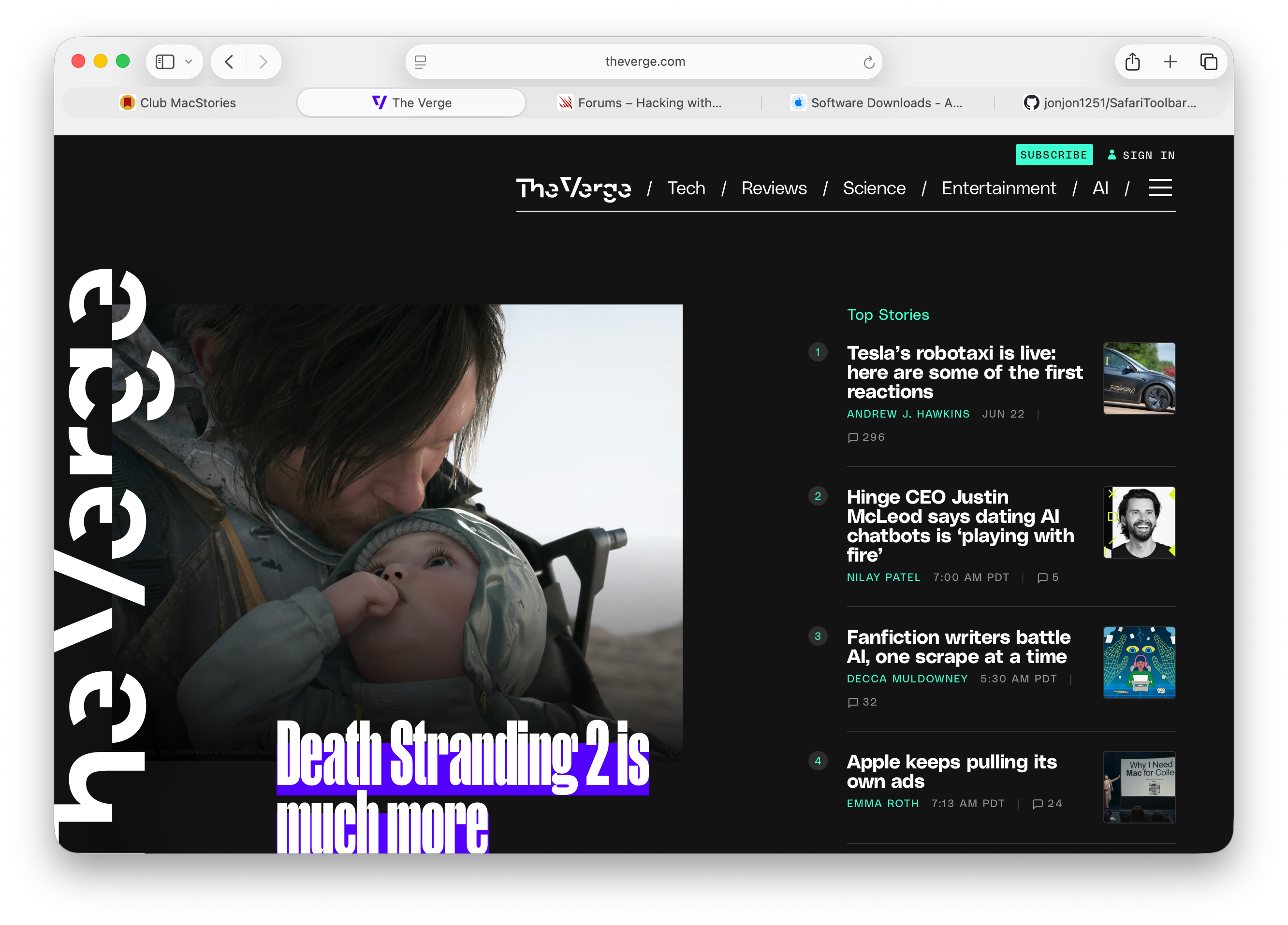
Fixing Safari in macOS Tahoe
Apple please fix this before the final release. I know you’d like Safari to look cool inheriting the background colors of a webpage to the toolbar but in practice its not a good user experience. Having the toolbar change color from one tab to the next is very distracting and does not look as cool as you might think.
This was bothering me so much I opened up Xcode and tried to make a Safari Extension to fix it. It was actually a fun thing to challenge myself to do and seemed like a perfect time to try and “vibe code”. I don’t really like the term but was eager to see Xcode and its built in Chat GPT integration. About an hour later and I was able to get a much more usable but hacky Safari toolbar. It seems like Safari is getting the colors of the first elements on a webpage and not the theme color. After realizing this I just draw 12px of a gray or dark grey border at the top of the webpage. Safari sees this and gives me a more traditional Safari toolbar.If I have the height any less than 12px it doesn’t work.
I could probably make this nicer and invest more time in it but I don’t think its a good idea. Maybe if Apple ships this with no settings I can look at it again. But for now I make a plea to any more experienced developers who have Safari Extensions to make this even better. Having used it for a few days while not perfect its much better than not having it. Beta 2 just released as I write this and I have seen that it continues this trend with no way to turn it off.
Beta 3?
Before:
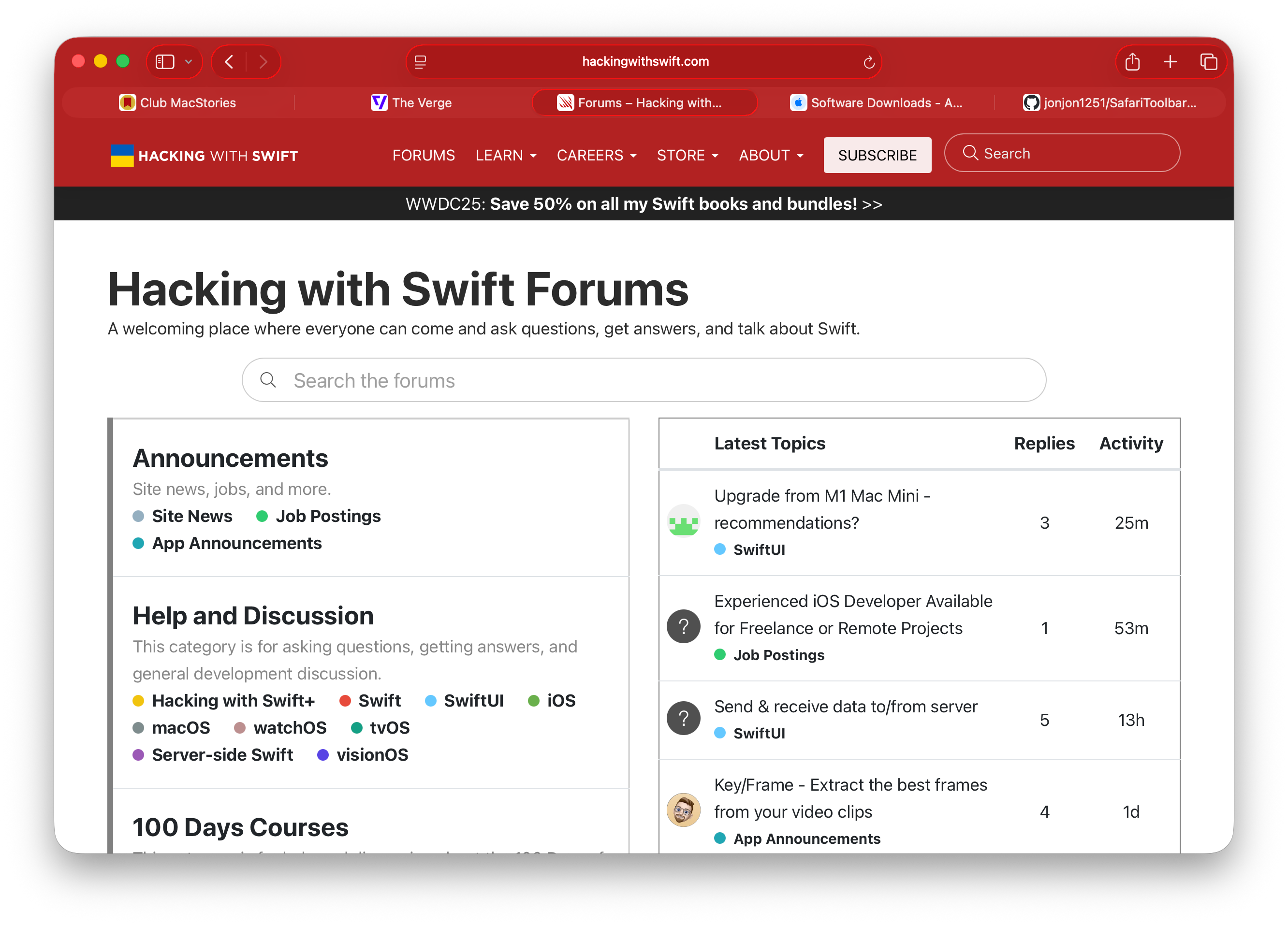
After:
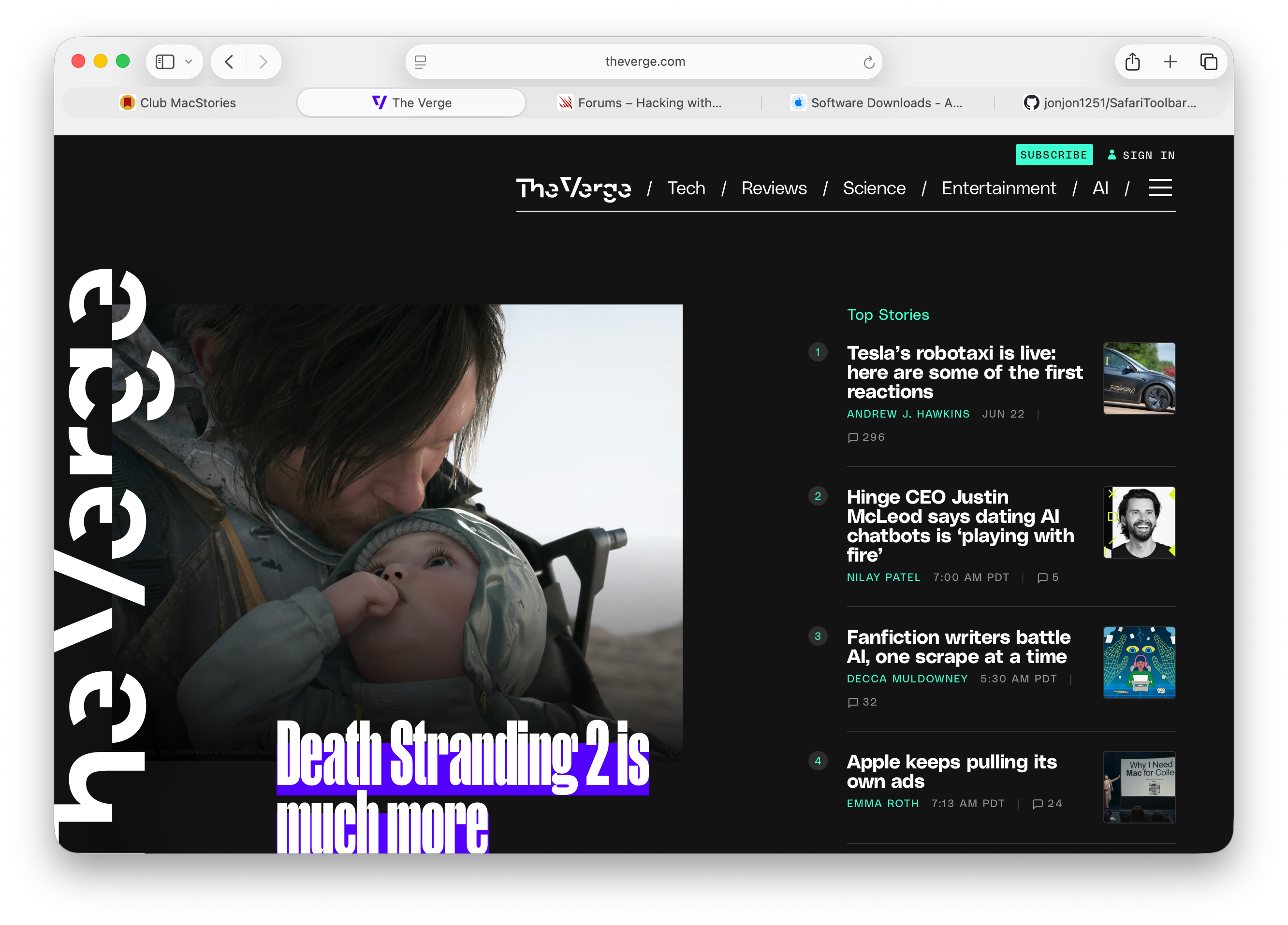
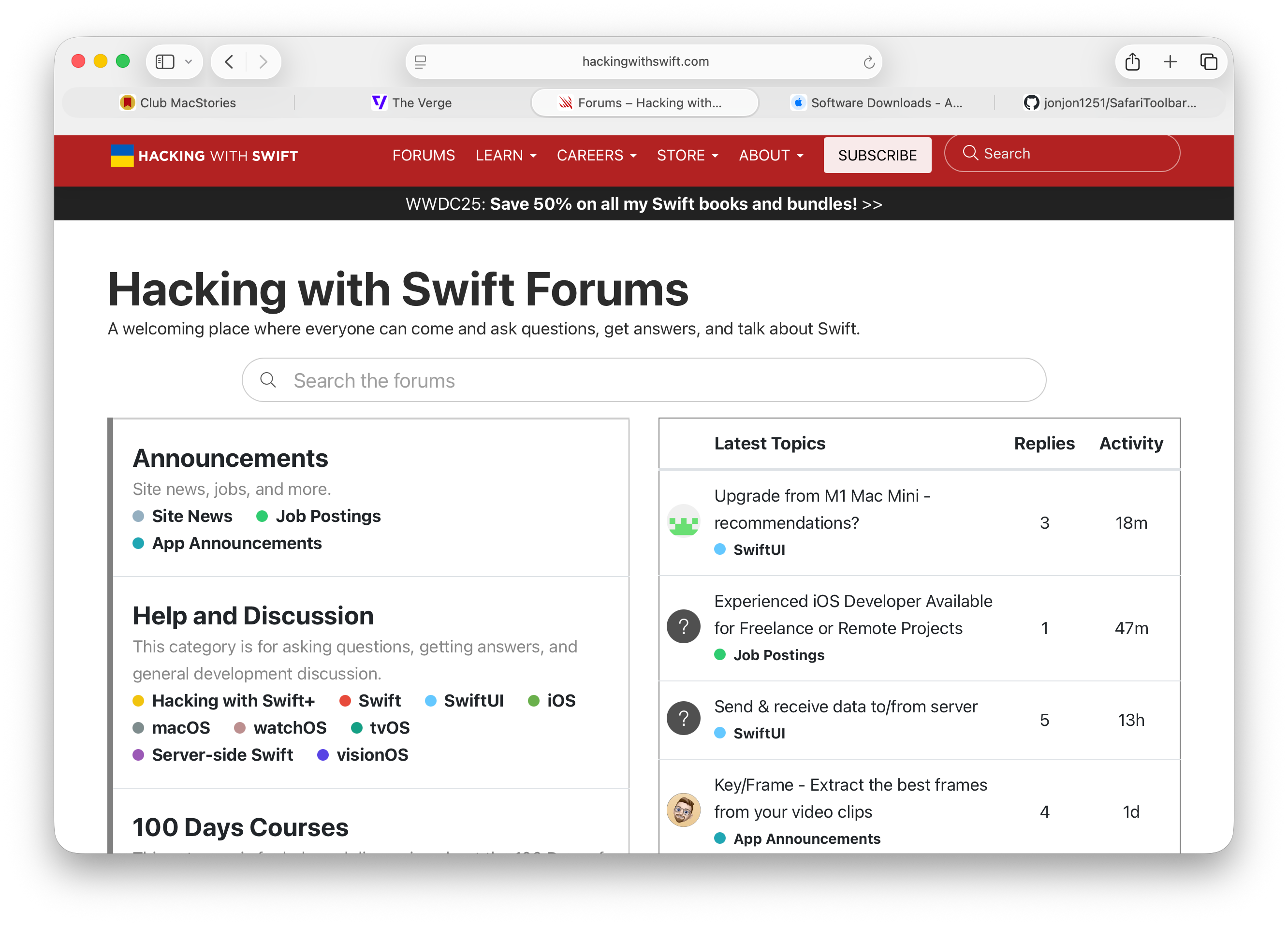
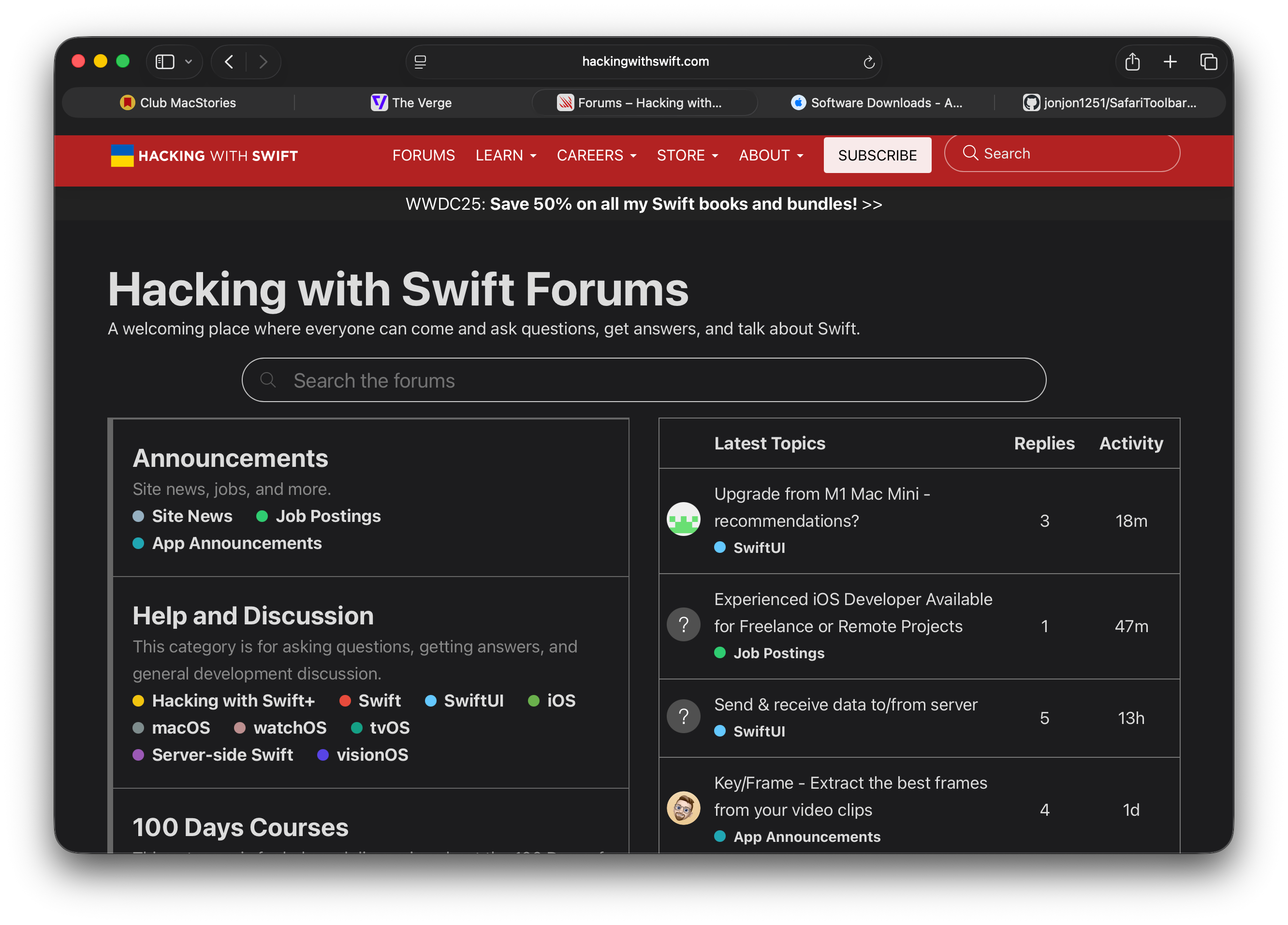
You can download this extension from my Github or fork it and make changes.
